| Link to Home Page |
||
|
|
||
|
Update: we are not currently entering into any
new licences as we are full time maintaining our own apps.
|
||
|
Click to request Fireball documentation samples.
|
||
|
AI Factory’s AI Workbench is written in
C++ and makes use of the language's object capabilities to allow
the creation of game engines using generic AI components to provide
an easy route for engine integration. This is primarily an in-house
tool for AI Factory Ltd, and was also designed for use by 3rd party
developers, although we are not currently licencing out our engines.
It consists of:
|
||
|
The standard Fireball interface presented to
the 3rd Party engine developer |
||
|
The test-bed console for testing and developing
the engines
|
||
|
The body of generic AI components developed
to build new engines
|
||
|
The advantages for the 3rd party UI developer:
|
||
|
Fireball Engines:
|
||
|
|
||
|
|
||
|
|
A common standard engine interface for all
engines |
|||
|
This is designated as the “Fireball”
interface and is shared by all of our engines. This has been an
evolving standard, but one for which the central components are
unchanged. It gives the developer the same simple interface type
for all engines. This interface provides:
|
||
|
1. A uniform simple interface
|
||
|
This uses the same common calls for all engines,
based on a universal game state class, completely generic game functions
(such as PlayMove) and generic control of play strength. Once you
have implemented one engine, the next engine will have the same
interface structure, so will be much easier.
|
||
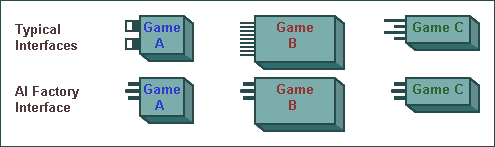 |
||
|
2. Game Sequencing
|
||
|
Game engines often provide raw "calculate
and play move" interfaces, but our engines provide full game
sequencing. After any move, the game is left at a known “stage”
that the UI can respond to. For example our Bridge engine recognises
18 such stages. This means the UI need not have embedded game sequencing
knowledge, but leave it to the engine (through “Play Move”)
to automatically advance this to the next new stage.
|
||
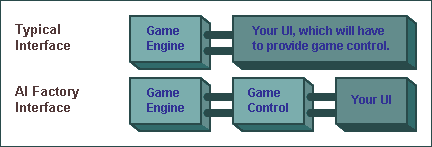 |
||
|
3. Game housekeeping
|
||
|
The interface not only provides basic operations,
such as play move and calculate move, but also management of the
game history. This allows simple repositioning of the move history
and the load and save of the game state. The housekeeping required
to ensure the correct board/game position and status, including
time, is all handled by the engine.
|
||
|
|
An off-the-shelf test console for testing
engine integration |
|||
|
When integrating an engine into a new UI, it
is useful to have a test-bed that allows the programmer to rehearse
engine operations. The UI programmer can add their own test commands
and compare the operation of the interface within the test bed and
the target application. This also provides a console version of
printf that supports colour.
|
|
|
Support for Single User and Server Implementations
|
|||
|
The architecture of the interface is generalised
to allow support of the following:
|
||
|
1. Single User platforms
|
||
|
This is the common example, for platforms such
as PCs and consoles. This is the simpler case, so the interface
provided for this is a subset of the full interface.
|
||
|
2. Server Applications
|
||
|
This might be for a mobile phone game server,
which requires the ability of the engine to handle a stream of move
requests and simple UI requests (such as tests for “legal move”).
The interface explicitly supports this.
|
||
|
The penalty for this extended functionality
is that the interface may appear more complex than you would expect.
This means that for the single user implementation the functionality
provided is more than needed. The server model requires two internal
game states, not just one. This gives the single user implementation
more possible ways of using the interface. However we recommend
following the style used at the end of this document, which uses
both game states.
|
A simple AI architecture that easily integrates
on any platform |
|
Integrating an alien engine into a new platform
can be hard. One of the key problems is handling an AI engine that
consumes much processing (cpu) time with a platform UI that also
needs access to the processor at all times. A common approach to
solving this is to use a separate thread to run the engine in. This
is undesirable for the following reasons:
|
||
|
1. Multi-threaded programs are complex
|
||
|
Having surrendered to the need to multi-threads
means that the program no longer functions as a serial application.
This can be a minefield for synchronisation bugs, and can often
lead to greatly increased development times.
|
||
|
2. The multi-thread is hard to control for
processing balance
|
||
|
Running the engine in a separate thread make
it very difficult to control the load balance between the UI and
engine. Considerable resources can be lost through waiting for event
synchronisation. The UI has to “release” the engine thread
for slices of time and then allow re-entry into the engine. The
engine then no longer becomes a pure engine, but must handle the
complexities of code re-entry. This again adds complexity and potential
unreliability.
|
||
|
Our Solution:
|
||
|
The AI factory approach taken with the AI Workbench
is to provide an engine that very frequently and automatically exits
after a short calculation. The calculation is only complete when
the engine returns a “TRUE” value. The UI keeps calling
the engine until it completes the move calculation.
|
||
|
Advantages:
|
||
|
1. The engine has no UI knowledge
|
||
|
The engine does not change from platform to platform as the engine
needs no knowledge whatever of how the target platform works. The
engine can always be used without modification and without the engine
placing any constraints on how the UI interfaces to it.
|
||
|
2. The UI program can exactly control the engine
behaviour
|
||
|
There are no scheduling problems. The UI can
choose to instantly stop calling the engine during some time critical
stage, or to perform limited engine calls if there is significant
UI activity.
|
||
|
3. No need for mutex locks and other methods
of access control
|
||
|
In a multi-threaded environment you need checks
to avoid accidental code re-entry and invalid data access
|
||
|
4. Complete flexibility
|
||
|
The UI programmer still has the option to run
the engine in a separate thread, if they still wish. The engine
architecture places no added constraints on the UI programmer, in
exchange for the advantages above
|